A Social Insurance Number (SIN) is a crucial nine-digit number issued by the Canadian government. It is essential for various activities, such as opening a bank account, accessing government benefits, and obtaining employment. As a permanent resident, you can apply for your SIN either online or in person.
What is a SIN?
A SIN is a nine-digit number that acts as your identifier for several administrative tasks in Canada. It is issued to permanent residents, temporary residents with valid work permits, and students with valid study permits.
Importance of a SIN
Your SIN is essential for:
1- Opening a bank account
2- Accessing government benefits
3- Securing employment
When to Apply for a SIN
It is recommended to apply for your SIN as soon as you arrive in Canada.
Also Read-Moving to Canada: practical information on settling in
How to Apply for a SIN
Online Application
Applying online can be convenient and less stressful. Follow these steps:
1. Visit the Service Canada website.
2. Complete the online application form with accurate information.
3. Submit the required documents electronically.
4. Verify all information to avoid errors.
Processing Time: Typically, it takes about 1 to 2 weeks to receive your SIN by mail.
In-Person Application
Applying in person allows you to receive your SIN immediately. Follow these steps:
1. Visit your nearest Service Canada office.
2. Bring the necessary documents (e.g., Permanent Resident Card, Passport).
3. Complete the application form provided at the office.
4. Submit the form and documents to the Service Canada representative.
Processing Time: You will receive your SIN immediately upon completing the application.
Tips for Applying
1- Ensure all information is accurate to avoid delays.
2- Keep your SIN card safe to prevent identity theft.
3- Do not share your SIN over the phone, especially with unknown callers.
Applying for a SIN is a critical step for new permanent residents in Canada. Whether you choose to apply online or in person, make sure to provide accurate information and safeguard your SIN once received.
Applying for your SIN as a new permanent resident in Canada is an important and necessary step to integrate into Canadian society and access essential services. Follow the outlined steps carefully and remember to protect your SIN to prevent any potential misuse.
Let Worldbridge Immigration Services be your guide to a successful future in Canada
Contact us:
Website: www.theworldbridge.ca
Email: info@theworldbridge.ca
Phone/WhatsApp: +1-416-727-7766
Social Media: @worldbridgeHQ
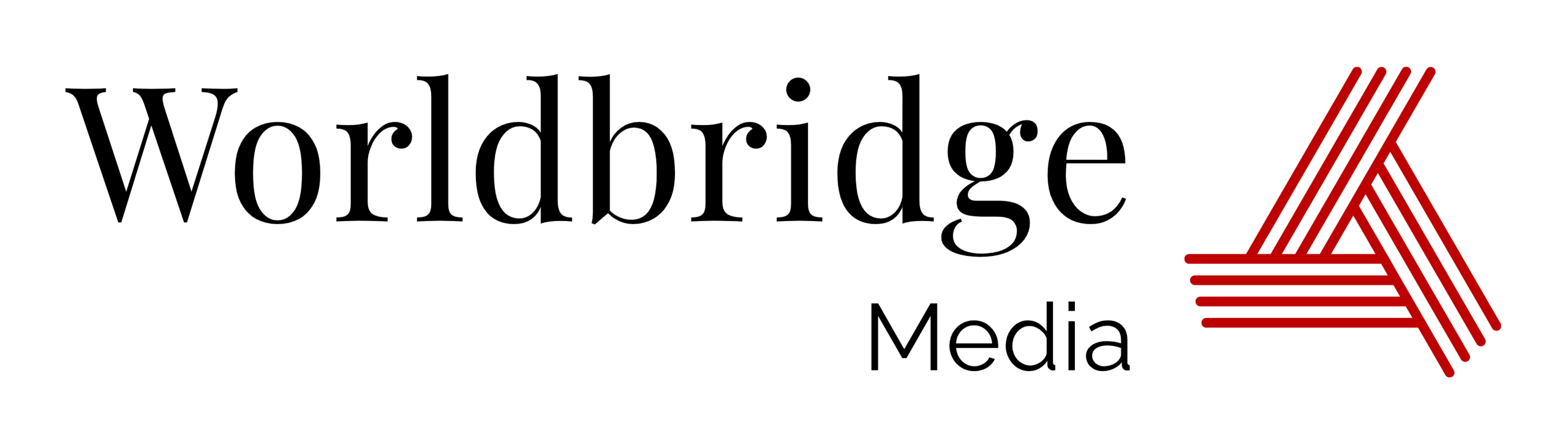
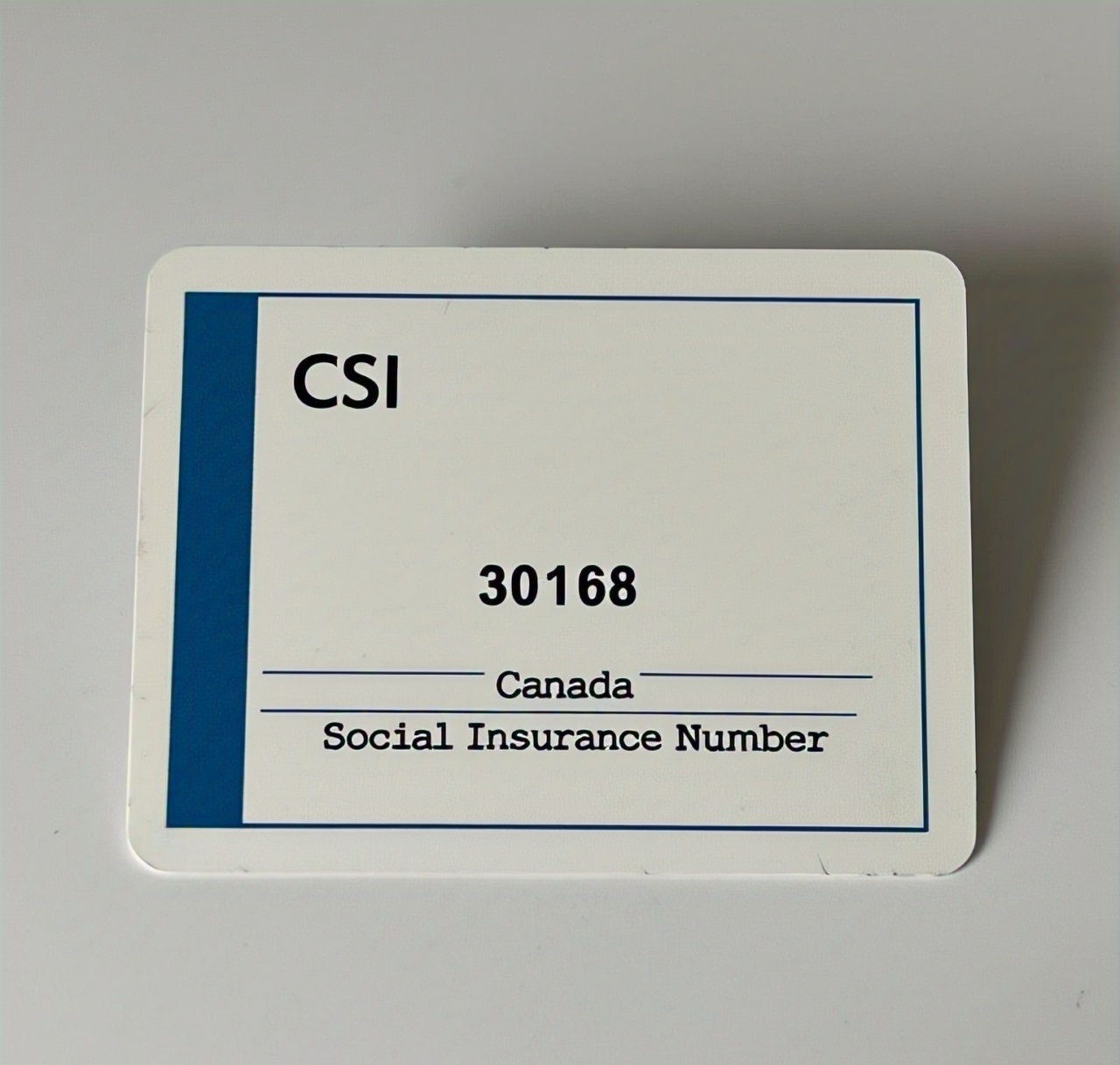


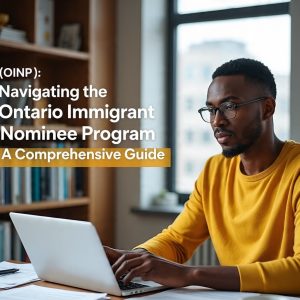
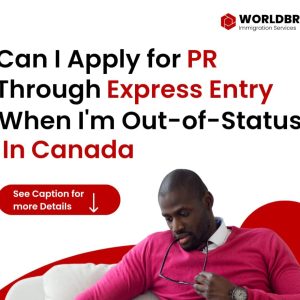


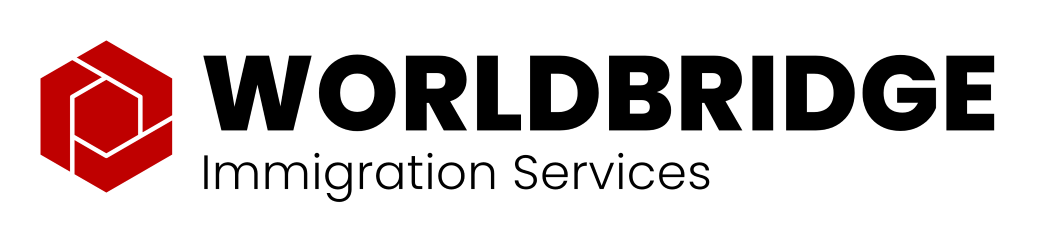







1 Comment
replacing a S I N PERSON FOR EMPLOYMENT